You can specify an order for the selected objects to be displayed on the Sort tab.
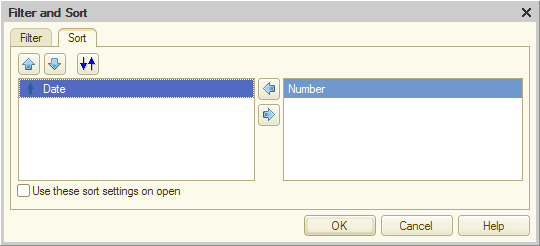
Fig. 228. Customizing list sorting
There are two lists on the tab. In the left list, you define a set of attributes that determine the order of data display, the attribute priority, and the sort direction for each attribute. You select these attributes from the list on the right. Use the buttons to create the list of attributes and specify their order and sorting directions.
If you select multiple attributes, the data is first sorted by the first attribute according to the selected sort direction, then the data sharing the value of this attribute is sorted by the second attribute according to the selected sort direction, and so on.
To apply this sorting when the form is opened, select the Use these sort settings on the open checkbox.
Next page: Customizing lists
