To be able to edit the NumberingPrefix constant, you have to create a form.
- In the configuration object tree, expand the Common branch, click the Common forms branch, and use the form wizard to create a constants form named GeneralSettings.
- In the More: GeneralSettings window that is opened, specify that the form belongs to the Enterprise subsystem (fig. 24.7).
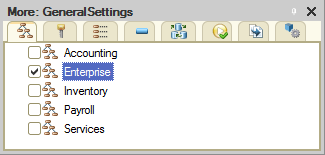
Fig. 24.7. The More window of the GeneralSettings constants form - In the configuration object editors for the Branches exchange plan and the DataExchange data processor, on the Subsystems tab, specify that they belong to the Enterprise subsystem.
- In the Enterprise subsystem command interface, specify that only Administrator has access to the commands that open the exchange plan, the data processor, and the constants form.
- Move the Branches command to the top of the Navigation panel.Important group.
- In the Actions panel.Create group, for the Branch: create command, enable visibility to the Administrator role only.
- In the Actions panel.Tools group, order the commands as follows:
- General settings
- Data exchange
- Update the database configuration by pressing F7.
- Create a directory for storing the branch infobase.
- On the Configuration menu, click Save configuration to file and save the configuration to that directory.
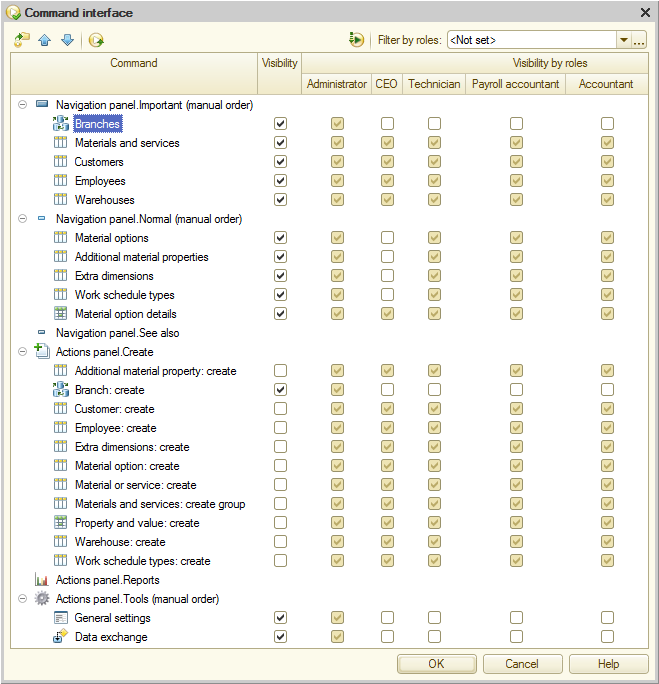
Fig. 24.8. Enterprise subsystem command interface

