You have the option to select an object value without opening a new window. Use the drop-down list that is displayed when you click the selection button.
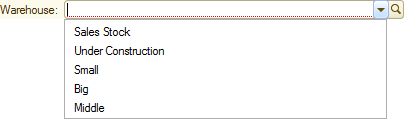
Fig. 40. A text box with a drop-down list
Tip. To open the list of values available for selection, in a text box, press F4. To open the form of the selected item, in a text box, press Ctrl + Shift + F4.
To select an item from a drop-down list, click that item.
A drop-down list can display a history of values. To view the previous values, click Ctrl + Down Arrow.
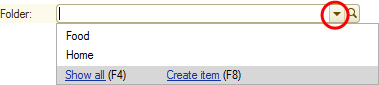
Fig. 41. History of text box values
Next page: Searching for a value in a text box
