To set the same size for all the objects in a group, use the Alignment toolbar.
An object with white markers is selected as a source (see fig. 259). This object is referred to as the master object. Other objects have black markers.
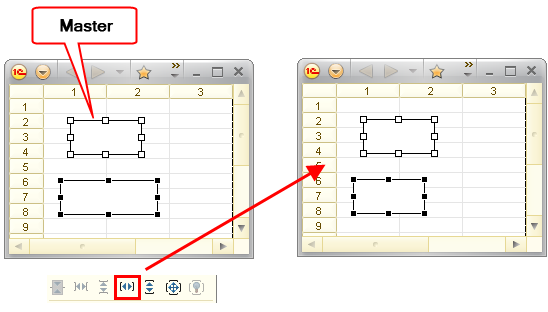
Fig. 257. Setting equal object width in a spreadsheet document
To select another object as a master object, click it.
- Same width. Set the same width for all the objects in a group.
- Same height. Set the same height for all the objects in a group.
- Same size. Sets the same size for all the objects in a group.

