The navigation panel contains a list of hyperlinks that reflects the structure of the current section. If a section has subsections, they are displayed as separate groups.
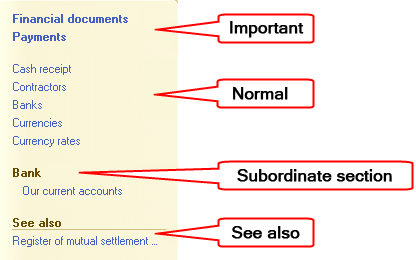
Fig. 20. Groups of commands on the navigation panel
There are three types of navigation panel commands:
- Important. Navigation to important data areas in the current section.
- Normal. Navigation to current section data.
- See also. References to additional information that may not be directly related to the data of the current section, but may be of use in some cases.
The list of hyperlinks and the groups where they belong are defined by the application developer.
Clicking hyperlinks usually opens new forms as tabs in the main window work area.
Tip. You can switch to the navigation panel of the current section by pressing Alt + 2.
You can customize the navigation panel. To open the panel customization dialog box, use the context menu of any panel. For more information, see Customizing navigation panel.
Some navigation panel links can be hidden if you do not have the access rights to them. You can also hide navigation panel links manually.
Next page: Actions panel
