In the 1C:Enterprise window you can see that the Create menu of the Inventory section contains the Warehouse command that creates warehouses (fig. 3.72).
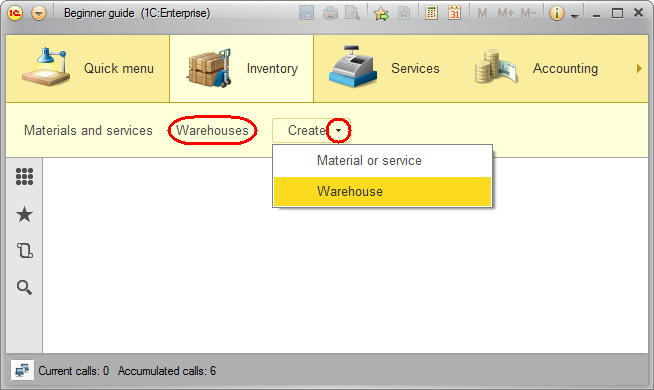
Fig. 3.72. The Inventory section
The command name is defined by the Object presentation property that you specified for this catalog.
Also, the Warehouses command that opens the list of warehouses is added to the Services and Inventory sections (see fig. 3.72). The command name is defined by the configuration object synonym because you have not specified the List presentation for the catalog.
- In the Inventory section, run the Warehouses command.
This opens the warehouse list form. The list of warehouses contains the Main item. This is the predefined item that you created in Designer. - On the Create menu, run the Warehouse command and create another item named Retail (fig. 3.73).
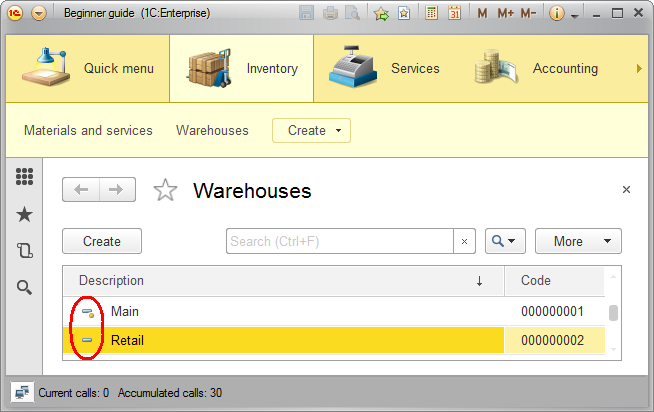
Fig. 3.73. Items of the Warehouses catalog
With that, we will wrap up the preliminary work of creating catalogs and will discuss some theory to explain the predefined items and the prompts that you see on the screen when you start or continue debugging.
Next page: Predefined items

