Let us test the form.
- Start 1C:Enterprise in the debug mode and open any of the Services documents.
The document form looks exactly as planned (fig. 28.20).
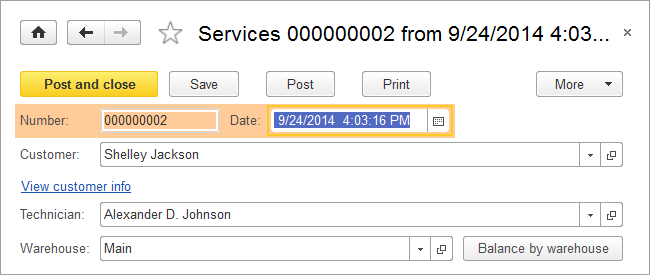
Fig. 28.20. Document form in 1C:Enterprise mode
However, the form is incomplete, it lacks the tabular section. Let us return to Designer, add the tabular section, and customize its view.

