The navigation panel contains a list of functions that reflects the structure of the current section. If a section has subsections, they are displayed as separate groups.
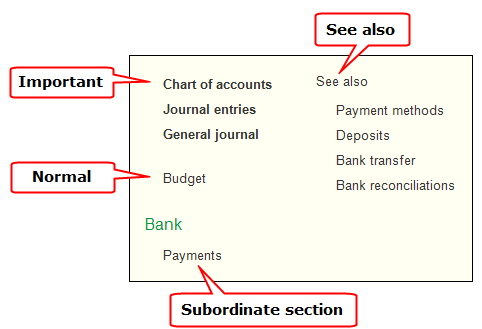
Fig. 13. Functions
There are three types of functions:
- Important. Navigation to important data areas in the current section.
- Normal. Navigation to current section data.
- See also. References to additional information that may not be directly related to the data of the current section, but may be of use in some cases.
The list of functions and the groups where they belong are defined by the application developer.
Tip. You can switch to the navigation panel of the current section by pressing Alt + 2.
You can customize the list of navigation functions. To open the customization dialog box, in the section function menu, click Navigation settings. For more information, see Customizing navigation panel.
Next page: Actions
