Normally, accounting reports are generated for a specific period: month, quarter, year, and so on. We will use this report to show how to set the report period using the "standard period" feature.
- On the Parameters tab, add the Period parameter of the StandardPeriod type.
- For the BeginOfPeriod and EndOfPeriod parameters, specify the calculation expressions (listing 16.5) and prohibit user editing.
Listing 16.5. Expressions for calculating the BeginOfPeriod and EndOfPeriod parameters
&Period.StartDate &Period.EndDate
- For the Period parameter, in the Usage column, select Always.
As a result, the check box that shows whether the report period is used is hidden from the report form. This is required because accounting reports are always generated for a specific period.
The resulting data composition parameters should look as shown in fig. 16.24.
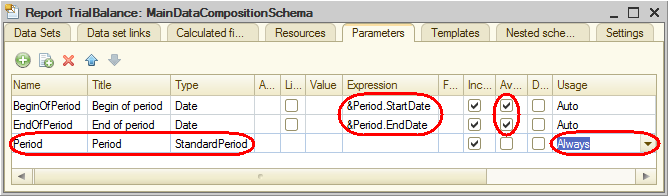
Fig. 16.24. Data composition schema parameters
Note that the beginning and end dates of a standard period include time as well. But here, unlike the BeginOfPeriod and EndOfPeriod parameters, the beginning date has the time 00:00:00 while the end date has the time 23:59:59. Hence, the last day is included in the report and there is no need to use the EndOfPeriod() function.

