The following chart shows the interaction between 1C:Enterprise script objects used for operations with charts of calculation types (fig. 29.14).
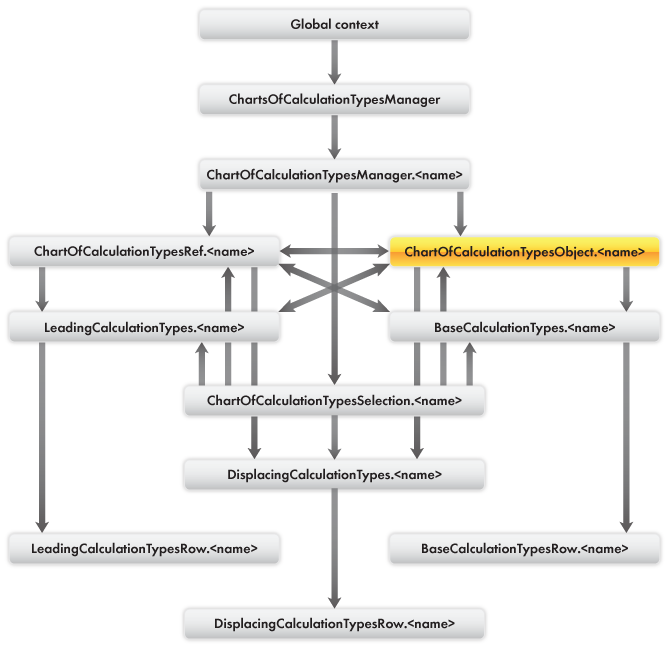
Fig. 29.14. 1C:Enterprise script objects used for operations with charts of calculation types
Note. Yellow boxes indicate data manipulation objects.
Learn more! For details on major types of 1C:Enterprise script objects, see section 1C:Enterprise script objects used for operations with applied data.
DisplacingCalculationTypes.<name> is a predefined tabular section of a calculation type, which stores the list of displacing calculation types. The tabular section is defined only for charts of calculation types with the "Uses action period" property set to True. It contains a single column: CalculationType, which has the ChartOfCalculationTypesRef.<name> type.
DisplacingCalculationTypesRow.<name> is a row of the DisplacingCalculationTypes.<name> table.
LeadingCalculationTypes.<name> is a predefined tabular section of a calculation type, which stores the list of leading calculation types. It contains a single column: CalculationType, which has the
ChartOfCalculationTypesRef.<name> type.
LeadingCalculationTypesRow.<name> is a row of the LeadingCalculationTypes.<name> table.
BaseCalculationTypes.<name> is a predefined tabular section of a calculation type, which stores the list of base calculation types. The tabular section is defined only for charts of calculation types with the "Dependency on base calculation type" property not equal to "Does not depend". It contains a single column: CalculationType, which has the ChartOfCalculationTypesRef.<name> type.
BaseCalculationTypesRow.<name> is a row of the BaseCalculationTypes.<name> table.
Properties and methods used for operations with charts of calculation types are similar to properties and methods used for operations with catalogs. See section 1C:Enterprise script objects used for operations with catalogs.
Next page: Event sequence for writing calculation types from calculation type forms (save and close)

