Let us test the changes.
- Start 1C:Enterprise in the debug mode and open the Services document list.
You can see that the list is grouped by customer (fig. 28.42). You can change, save, or edit this setting using the More menu.
Attention! This is how the list looks for new users. The list view settings for existing users were fixed earlier, when the list was not yet grouped. To view a grouped list while logged on as one of the existing users, edit the list settings in 1C:Enterprise mode.
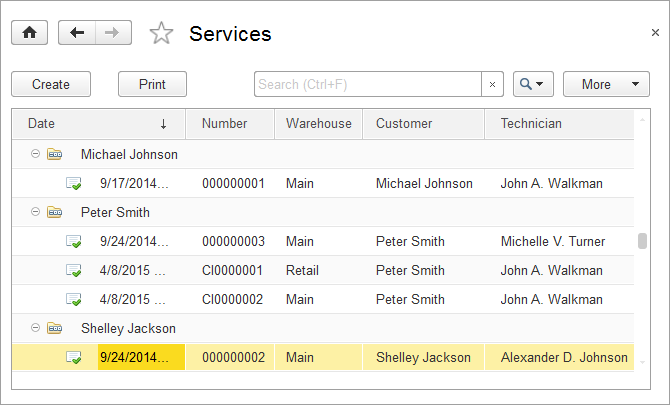
Fig. 28.42. Services document list in 1C:Enterprise mode

