Let us create a filter setting in the report.
- In the bottom of the Settings tab, click the Filter tab.
The list on the left contains available report fields - Expand the Service field and double-click the Parent field.
This moves the Parent field to the list of filter conditions on the right (fig. 13.50).
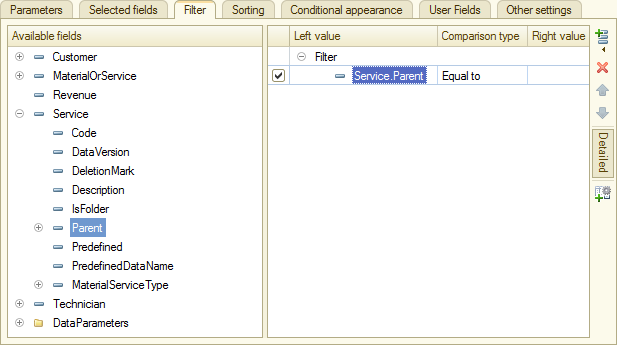
Fig. 13.50. Specifying filter settings
So you implemented the option to filter the report by service category, which is available to users in 1C:Enterprise mode.

