Use this tab to create, edit, or delete toolbars.
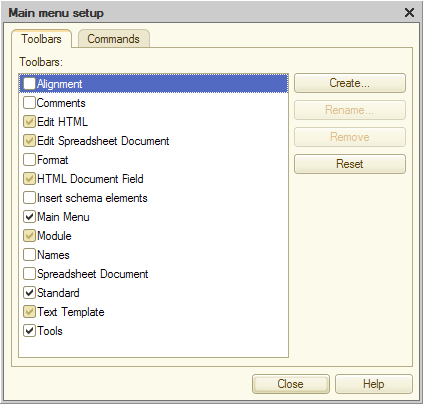
Fig. 236. Toolbar setup dialog box
The toolbars that are currently displayed have check marks next to them. You can show and hide toolbars by selecting or clearing the check boxes.
When this dialog box is opened for the first time, the toolbar list contains only system and application toolbars. Once you create a toolbar, it is added to the list.
Next page: Creating toolbars

